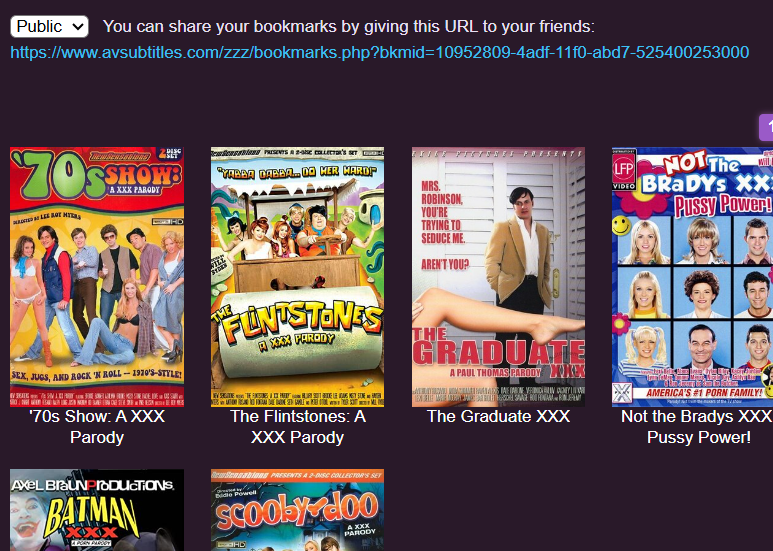Manage your bookmarks
You can create lists of bookmarks to help you manage your movies.
First, you have to create at least one list. You can create them in your profile page.
You can create up to 10 lists.
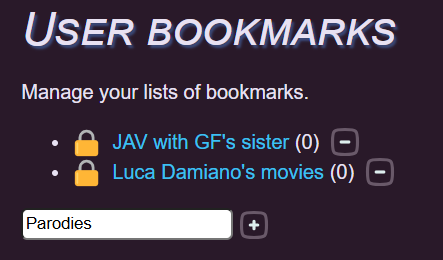
Now, when you visit a movie page, you can click on the bookmark icon and then you could choose in which list you want to bookmark this movie.
Note: a movie can be bookmarked in several lists.
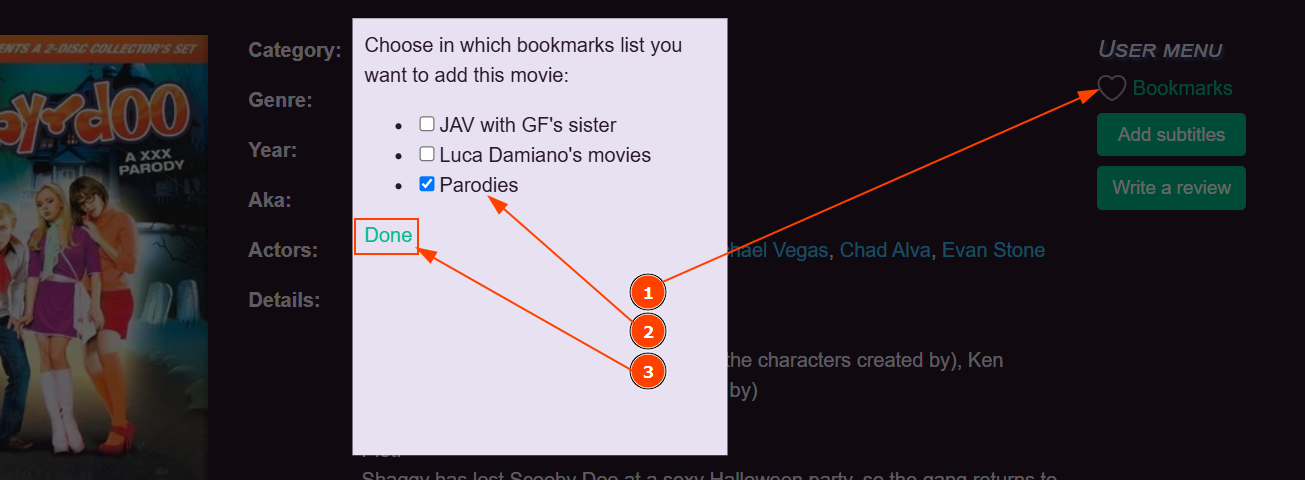
Back to your profile page, you can now see how many movies are saved in your lists and if the lists are private or public.
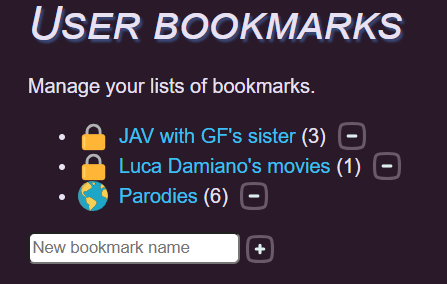
Click on the list name to see all the bookmarked movies.
You can also choose to make your list public.
A public list can be seen worldwide. Just copy and paste the link to share it with your friends!