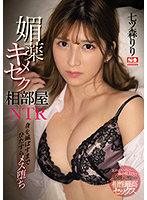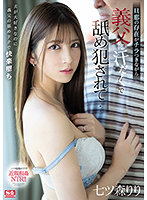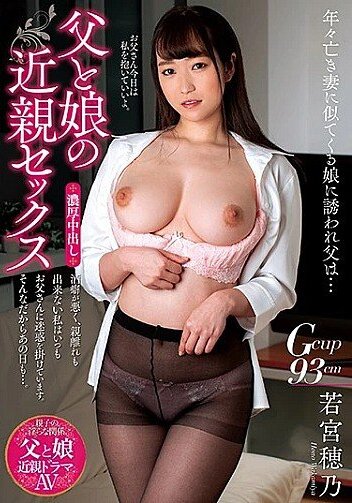English subtitles for [URE-088] (2022)
Summary
- Created on: 2023-01-14 07:23:37
- Language:
English
- Ratings: Rate it!
- Duration: Not specified
- Comments: 10
Download
Filename:
ure_088__14093-20230114072337-en.zip
(26.1 KB)
Downloads:
Thanks:
64 "Thank You" received
Translation:
Subtitles details
Name:
[URE-088] (2022)
Duration:
Not specified
Is only a draft:
No
Archive content:
[URE-088].srt
Notes:
• Comments:
Preview:
Show/Hide subtitles preview ▼/▲
8
00:01:02,207 --> 00:01:03,524
It's a little lonely.
9
00:01:04,006 --> 00:01:05,006
I wait you.
10
00:01:07,024 --> 00:01:08,827
I really want to see you soon, husband.
11
00:01:10,281 --> 00:01:11,281
I see.
12
00:01:11,778 --> 00:01:13,081
You want curry, right?
13
00:01:13,554 --> 00:01:15,522
I will cook something delicious for you.
14
00:01:17,127 --> 00:01:19,095
Work hard ok?
15
00:01:22,617 --> 00:01:25,110
I'm going to the council meeting now.
16
00:01:27,010 --> 00:01:28,520
Husband, work hard Ok?
17
00:01:35,550 --> 00:01:42,527
Mami Ichinose (29 years old)
18
00:01:52,284 --> 00:01:55,609
Pine Hill Neighborhood Association Management.
19
00:01:57,177 --> 00:01:58,582
Good morning.
20
00:01:59,367 --> 00:02:00,601
President Ichinose.
21
00:02:01,014 --> 00:02:02,444
Good morning.
22
00:02:02,836 --> 00:02:05,539
I was the previous president.
23
00:02:06,351 --> 00:02:08,371
Not the president anymore.
24
00:02:09,550 --> 00:02:10,864
It does
00:01:02,207 --> 00:01:03,524
It's a little lonely.
9
00:01:04,006 --> 00:01:05,006
I wait you.
10
00:01:07,024 --> 00:01:08,827
I really want to see you soon, husband.
11
00:01:10,281 --> 00:01:11,281
I see.
12
00:01:11,778 --> 00:01:13,081
You want curry, right?
13
00:01:13,554 --> 00:01:15,522
I will cook something delicious for you.
14
00:01:17,127 --> 00:01:19,095
Work hard ok?
15
00:01:22,617 --> 00:01:25,110
I'm going to the council meeting now.
16
00:01:27,010 --> 00:01:28,520
Husband, work hard Ok?
17
00:01:35,550 --> 00:01:42,527
Mami Ichinose (29 years old)
18
00:01:52,284 --> 00:01:55,609
Pine Hill Neighborhood Association Management.
19
00:01:57,177 --> 00:01:58,582
Good morning.
20
00:01:59,367 --> 00:02:00,601
President Ichinose.
21
00:02:01,014 --> 00:02:02,444
Good morning.
22
00:02:02,836 --> 00:02:05,539
I was the previous president.
23
00:02:06,351 --> 00:02:08,371
Not the president anymore.
24
00:02:09,550 --> 00:02:10,864
It does
Ratings
You may like
Users comments
Is it just my copy? The punctuation seems to be a little wonky (technical term actually) The punctuation mark appears first on the dialogue line, but when you backspace over the first letter twice, the mark miraculously moves to the end of the line. Yet, no formatting code is being used seemingly. So my question is, Hunh?
hm... Everything punctuated appears normal when played, but all of my editors display the punctuation out of place. Only two srt files I possess appear this way. Anyone?
It has the Unicode character 'RIGHT-TO-LEFT EMBEDDING' (U+202B) at the beginning of each subtitle line, you have to delete it to make it work normally. You can convert the file to ISO 8859-1 to view and delete it.
I tried a few things on subtitletools but none of them completely normalized the srt file. I think the problem is the 'RIGHT-TO-LEFT EMBEDDING' that vongooB9 identified. The only program I found that seemed to handle that is "Gnome Subtitles". I opened the file as ISO-8859-1. Gnome Subtitles put all the periods in the right place and I exported the file as UTF-8. The UTF-8 file still had some garbage characters at the beginning of each line but a standard editor had no problem automatically finding and deleting the characters.
I can post my fixed up file if it would be useful to anyone.
I can post my fixed up file if it would be useful to anyone.
Gnome subtitles? So you use Linux? If so and if you know some command line tools, I can give you a "sed" command which fix it for you.
If you understand what this command does (never execute something you don't understand), you can run this one:
sed -i $'s/^\uFEFF//' my_subtitles.srt
It will remove the BOM on each line of the file.
sed -i $'s/^\uFEFF//' my_subtitles.srt
It will remove the BOM on each line of the file.
 ◀◀◀ Back to movie page
◀◀◀ Back to movie page