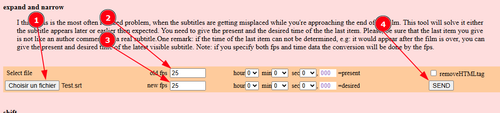Hi
Let's say I have a file with 500 lines. I see a place that needs some text, say between lines 5 and 6.
Inserting a number like 5.1 does not work. Using the same line number 5 for the new line doesn't work - it just plays the first instance.
Renumbering every line after the new line manually is a big job.
I thought of sticking the file into excel, sticking a formula to renumber the lines, then saving it back as text. That's using a sledgehammer to crack a nut.
Any tips or tricks to achieve what I want easier?
Thanks.
> Help
Inserting a line
Inserting a line
2025-08-17 14:55:06
Re: Inserting a line
2025-08-18 09:37:16
Hi!
The index number has to be an integer. Hence you can't use 5.1 as you noticed.
However, many video player doesn't really care about this index. You're unlucky :)
If you have SubtitleEdit, you just have to open your SRT file and it will fix it. If it doesn't do it automatically, use the menu "Tools > Renumber".
The index number has to be an integer. Hence you can't use 5.1 as you noticed.
However, many video player doesn't really care about this index. You're unlucky :)
If you have SubtitleEdit, you just have to open your SRT file and it will fix it. If it doesn't do it automatically, use the menu "Tools > Renumber".
Re: Inserting a line
2025-08-18 11:50:37
Thanks. I only work off my Android phone, and couldn't find SubtitleEdit for it. Any equivalent you (or anybody) knows of?
Re: Inserting a line
2025-08-18 13:30:07
Try to go on https://subtitlefix.com/index.php
In the "expand and narrow" section, choose the same FPS for old and new fields. Then click "Send". It will send a fixed file.
PS: Just curious: many people here use Android. It means you really only use a smartphone, or are you using something like a Chromebook?
In the "expand and narrow" section, choose the same FPS for old and new fields. Then click "Send". It will send a fixed file.
PS: Just curious: many people here use Android. It means you really only use a smartphone, or are you using something like a Chromebook?
Re: Inserting a line
2025-08-18 14:29:32
Thanks, but I don't understand how that helps to insert a line and renumber all subsequent lines.
I use a smartphone only, no tablet or PC.
I use a smartphone only, no tablet or PC.
Re: Inserting a line
2025-08-18 16:18:00
Just modify your SRT file by inserting all the lines and timestamps you want, and use any number for the index. Example:
Then use the technique above. If your timestamps are correct, you'll get a file with fixed indexes.
1
00:01:05,990 --> 00:01:07,160
Original dialog 1
2
00:01:08,360 --> 00:01:09,780
Original dialog 2
55
00:01:10,000 --> 00:01:10,780
YOUR INSERT 1
55
00:01:11,000 --> 00:01:12,000
YOUR INSERT 2
3
00:01:12,110 --> 00:01:14,480
Original dialog 3Then use the technique above. If your timestamps are correct, you'll get a file with fixed indexes.
Re: Inserting a line
2025-08-19 00:08:56
Works perfectly. You're a genius.
Re: Inserting a line
2025-08-20 23:21:17
In reply to Alison:
Works perfectly. You're a genius.See? I am not the only one who says this. :-)
Re: Inserting a line
2025-08-21 09:20:22
LOL, you both are so kind ^^;
Re: Inserting a line
2025-08-27 23:09:06
Just fyi, In Truc's example above, the sequence 55 is used twice. This does not work for me, as the second 55 is totally ignored.
To avoid clashing with "real" sequence numbers, I tend to use numbers in the thousands for insertions.
To avoid clashing with "real" sequence numbers, I tend to use numbers in the thousands for insertions.